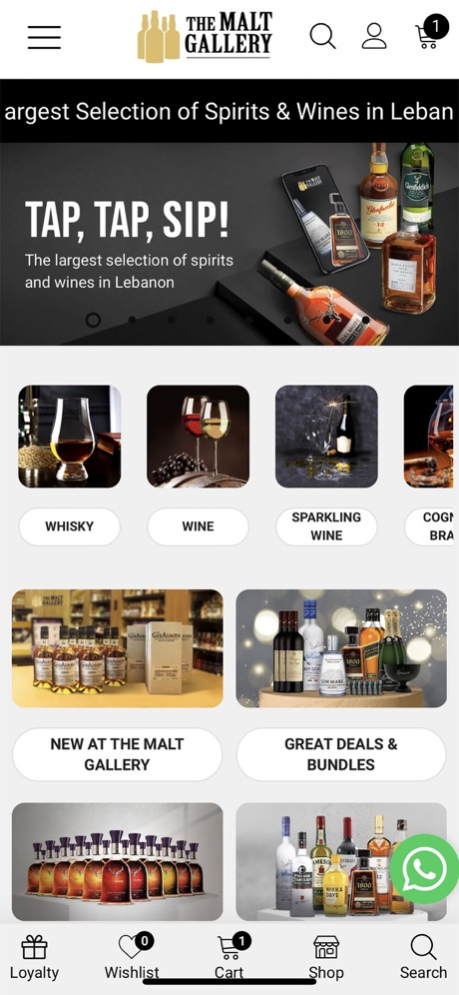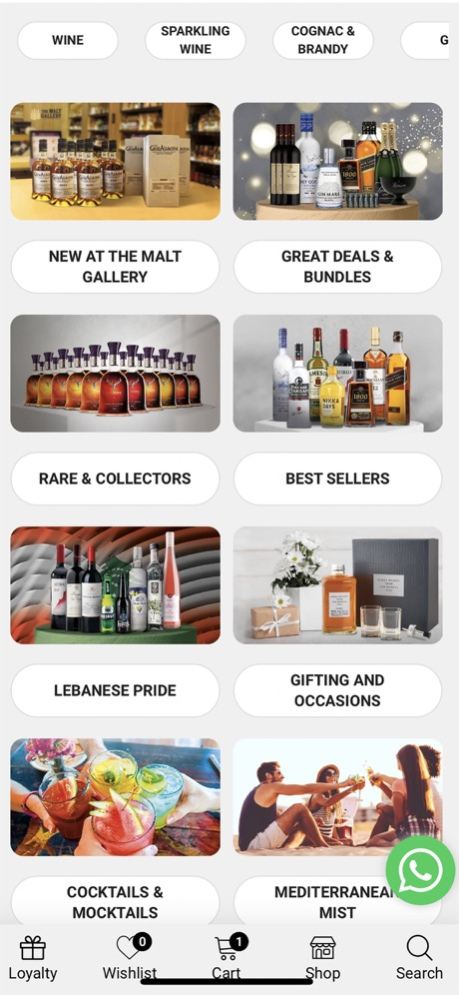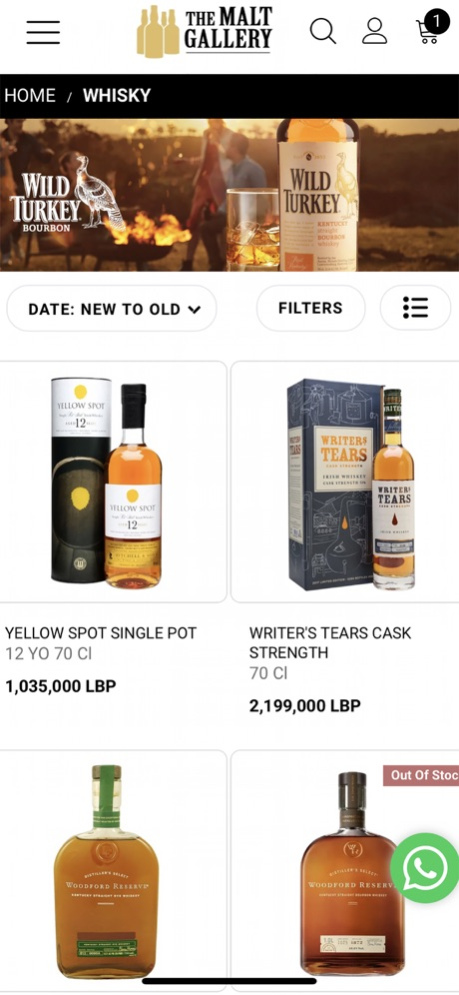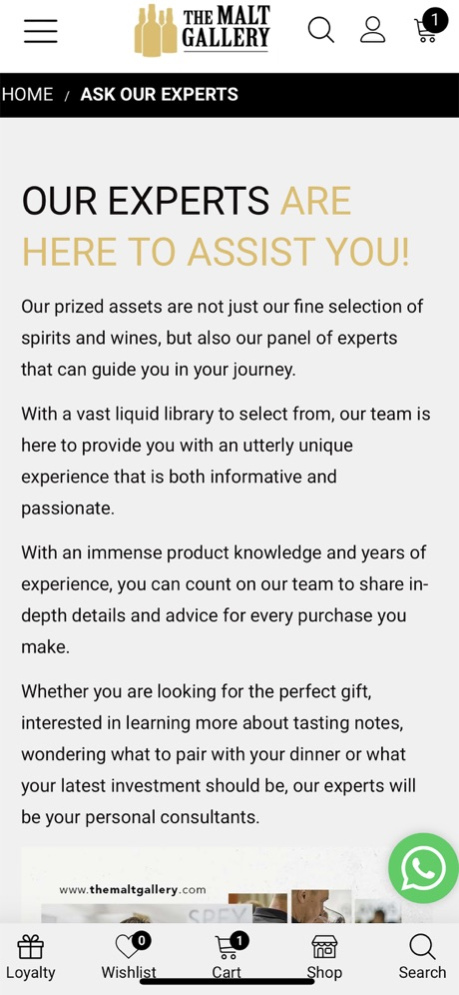The Malt Gallery 1.5
Continue to app
Free Version
Publisher Description
With over 2,500 bottles of the finest alcohol, the boutique is dedicated to carrying the widest choice of whiskies, artisanal rums, cognacs, armagnacs, vodkas, gins, tequilas, mezcals, wines and craft beers.
In addition to sourcing popular brands from key distributors, The Malt Gallery partners with exclusive international dealers to source rare and unique bottles from all corners of the world. Surely, there is also a full selection of Lebanese brands, endorsing the growth of local alcohol production.
A vibrant boutique, The Malt Gallery hosts seasonal events and tastings, as well as private dinners and masterclasses that host up to 14 people at time. The sessions provide an in-depth view of the malt, spirit or wine at hand, paired with their ideal culinary delicacies.
Whether you are having a gathering with friends, stocking up on your favorites, choosing a gift for a special occasion, or having a family dinner… It’s all in the gallery.
Jan 3, 2022
Version 1.5
Bug fixing!
About The Malt Gallery
The Malt Gallery is a free app for iOS published in the Health & Nutrition list of apps, part of Home & Hobby.
The company that develops The Malt Gallery is Jean Massoud. The latest version released by its developer is 1.5.
To install The Malt Gallery on your iOS device, just click the green Continue To App button above to start the installation process. The app is listed on our website since 2022-01-03 and was downloaded 1 times. We have already checked if the download link is safe, however for your own protection we recommend that you scan the downloaded app with your antivirus. Your antivirus may detect the The Malt Gallery as malware if the download link is broken.
How to install The Malt Gallery on your iOS device:
- Click on the Continue To App button on our website. This will redirect you to the App Store.
- Once the The Malt Gallery is shown in the iTunes listing of your iOS device, you can start its download and installation. Tap on the GET button to the right of the app to start downloading it.
- If you are not logged-in the iOS appstore app, you'll be prompted for your your Apple ID and/or password.
- After The Malt Gallery is downloaded, you'll see an INSTALL button to the right. Tap on it to start the actual installation of the iOS app.
- Once installation is finished you can tap on the OPEN button to start it. Its icon will also be added to your device home screen.